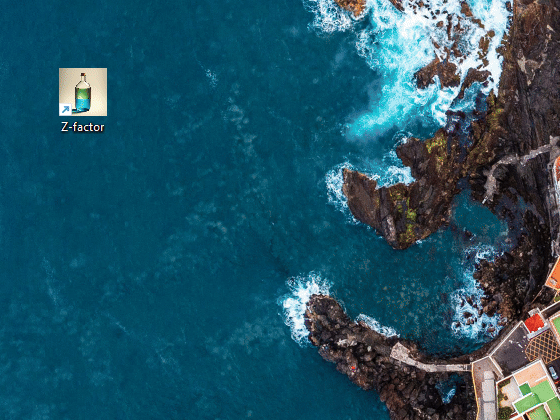
My PVT App
Learn how to design user-friendly interfaces for a smoother Excel user experience and discover how you can leverage Excel forms and VBA to build your own applications on top of your regular Excel tasks, without the need for fancy third-party software or complex design. You'll learn:
- Naming cells for formula auditing
- Recording macros in Excel
- Editing VBA
- Using Goal Seek and VBA with Newton-Raphson optimization
- Creating user-defined functions
- Building UserForms: labels, text boxes, command buttons
- Transferring data between an Excel worksheet and a form
- Opening a form by default when Excel starts
- Hiding the Excel application
- Creating a VB script
- Changing the app icon for better appearance
Get it for free
