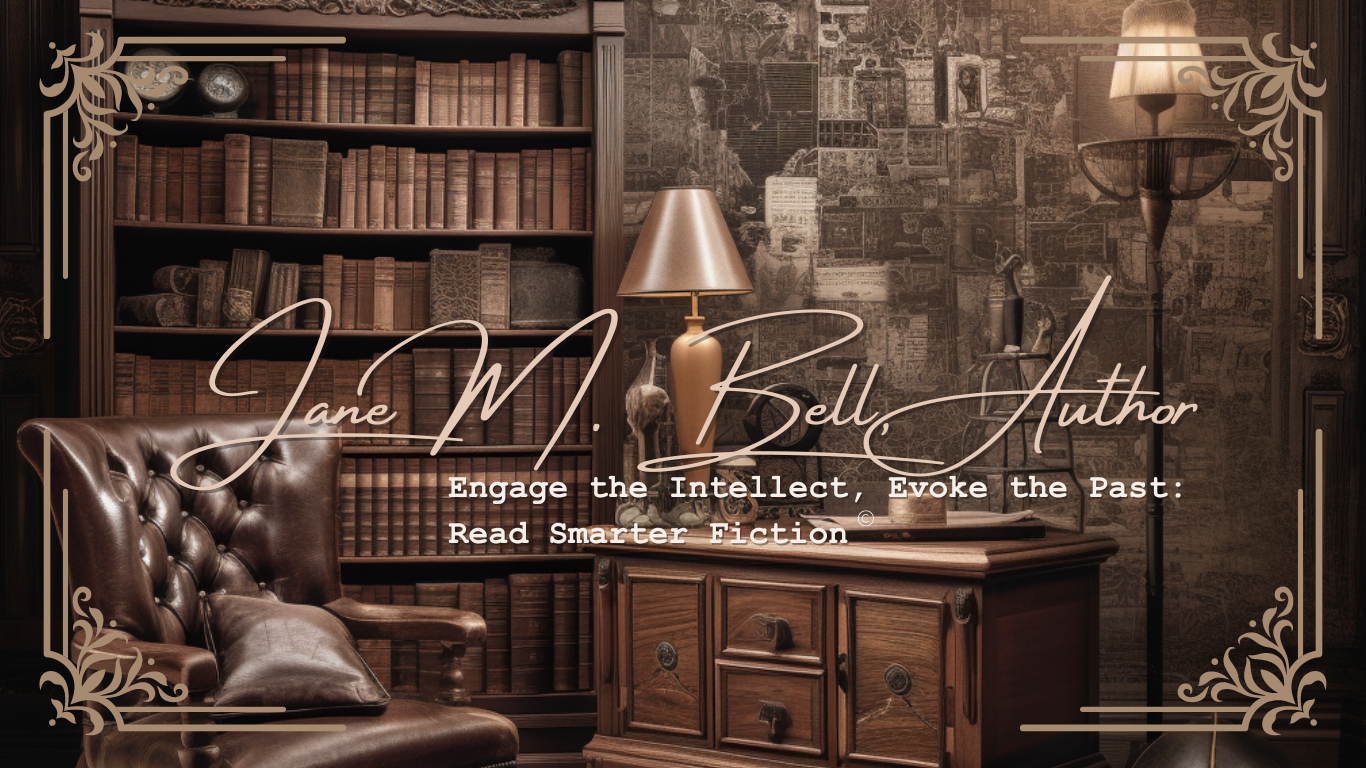Please Check Your Email Inbox
Before we embark on this thrilling journey together, I need to first confirm you subscription via the verification email I just sent you. If you need a little help with completing the process, just follow the "Important Instructions" below.
Now that all the "sign-up business" is out of the way, let me be the first to
welcome you and say congratulations!
You're now a valued member of my reader community!
Get ready for a thrilling journey through history's mysteries and the depths of the human psyche.
You've taken the first step towards accessing behind-the-scenes insights, early book releases, and captivating author updates.
I'm thrilled to have you here and can't wait to share my latest news, happenings and thrilling stories with you.
If you have any questions or need assistance, please don't hesitate to contact us me at [email protected].
Thank you again for joining me on this exciting journey!
Best regards,
Jane M. Bell,
Author of Historical Psychological Thrillers
Click here to return to my website: www.janembell.com
Important Instructions:
- Verification Email: I've sent you a verification email to confirm your subscription. To ensure you receive our emails, please follow these steps:
- Check Your Inbox: Look for an email from us with the subject line: "Confirm Your Subscription to Jane M. Bell's News and Musings."
- Check Your Spam Folder: Sometimes, emails end up in the spam folder. If you can't find the verification email, please check your spam or junk folder.
- Whitelist My Email Address: To make sure you never miss out on my updates, consider adding my email address to your contacts or safe sender list. This process is known as whitelisting. Here's how:
- Gmail: Open the verification email, click the three dots on the top-right corner, and select "Add [email protected] to Contacts."
- Outlook: Open the verification email, right-click on the sender's email address, and choose "Add [email protected] to Safe Senders."
- Other Email Providers: Search for instructions online based on your email provider's name.