Safelist Email Addresses In Gmail
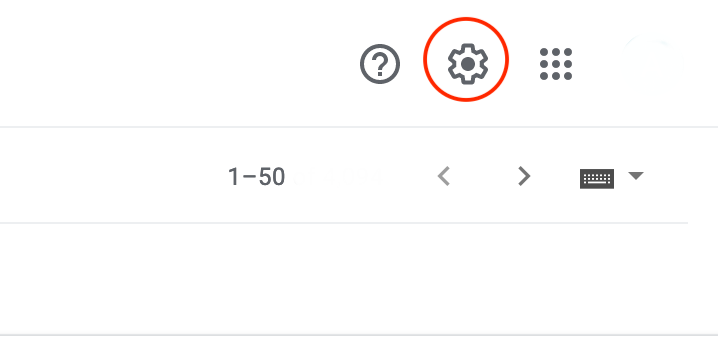
1. Log into Google and select the gear icon
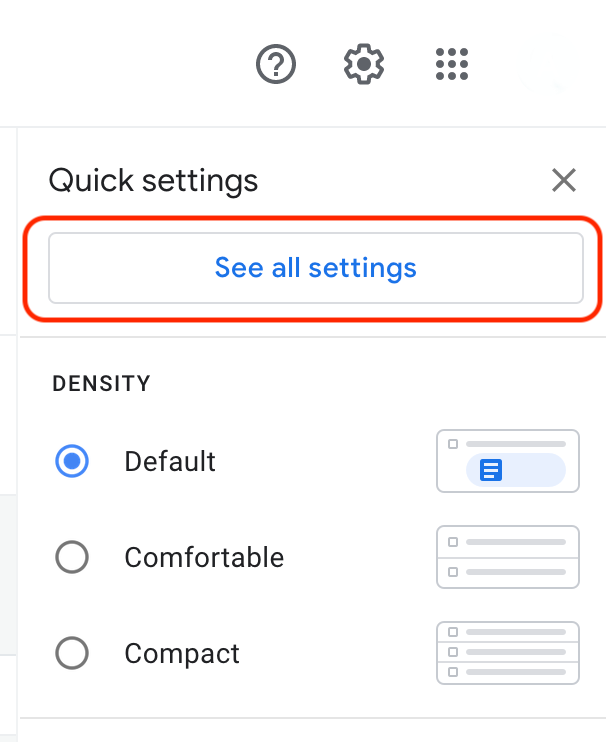
2. Select 'see all settings'
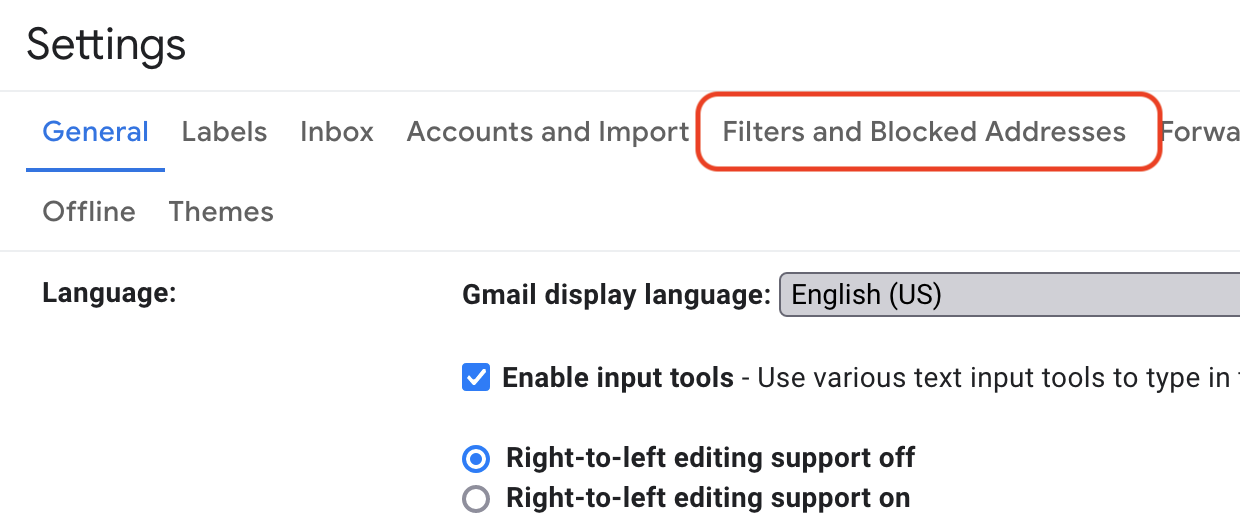
3. Select 'Filters and Blocked Adresses':
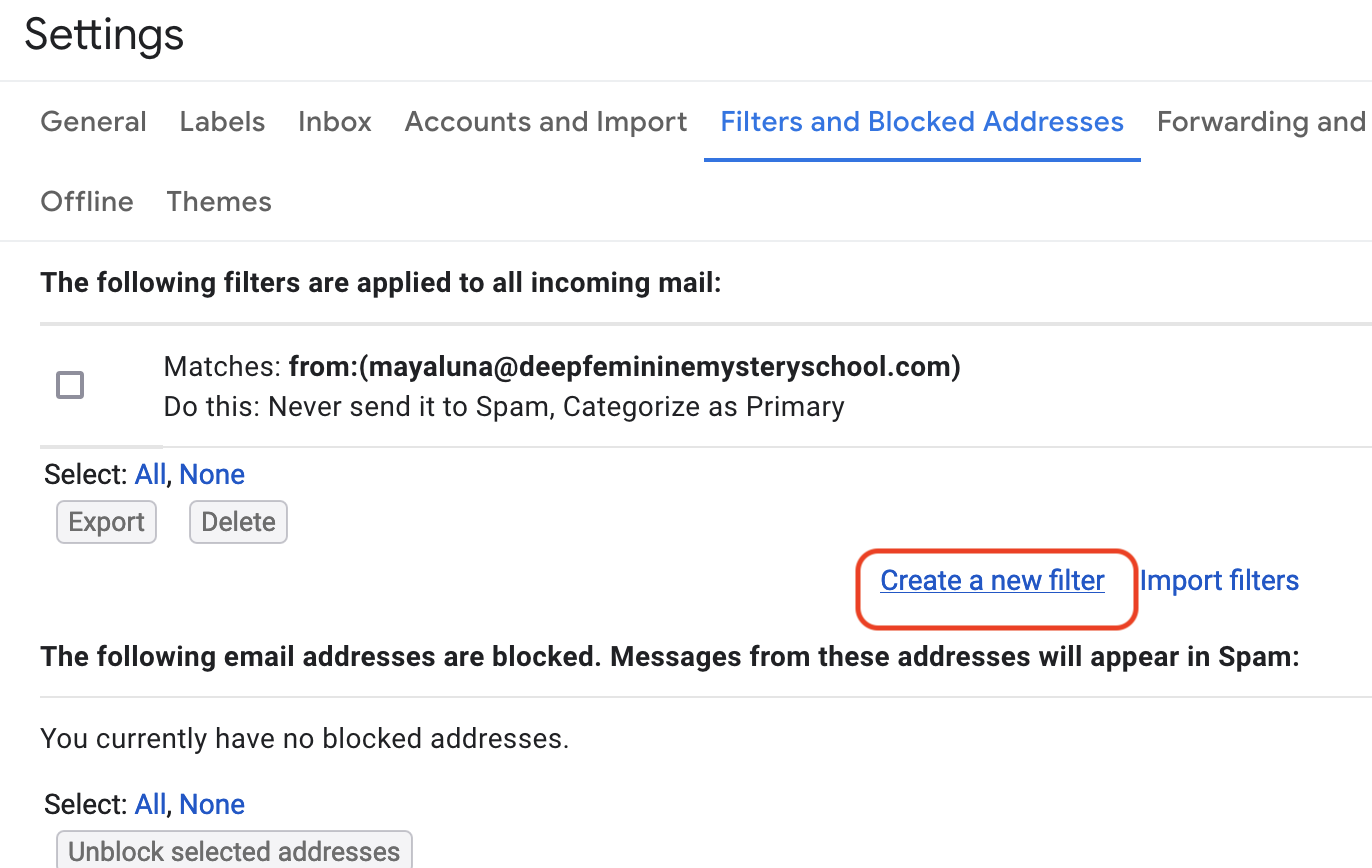
4. Scroll past your existing filters and select 'Create a new filter':
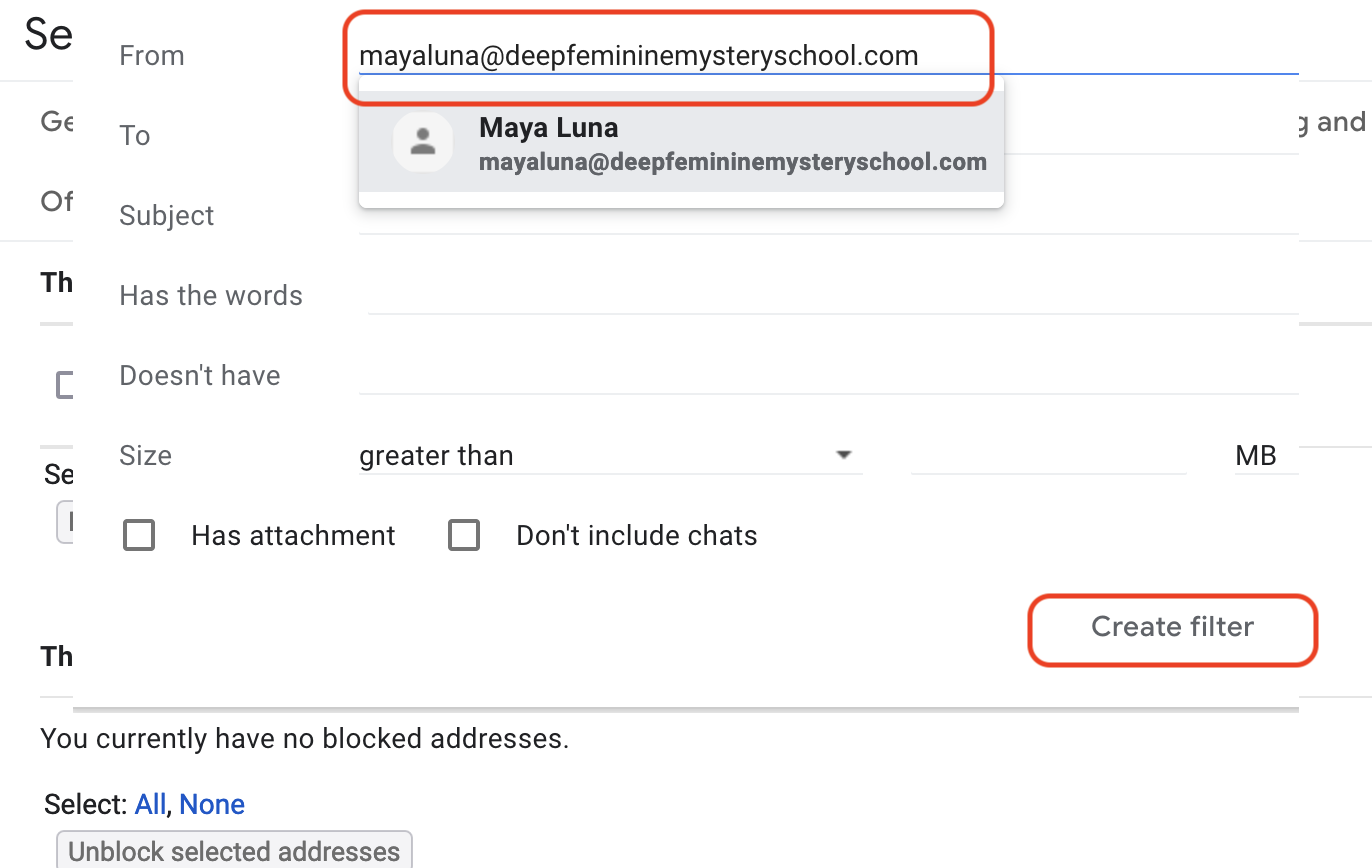
5. Add our email address, mayaluna@deepfemininemysteryschool.com in the "From" field, and select 'Create filter':
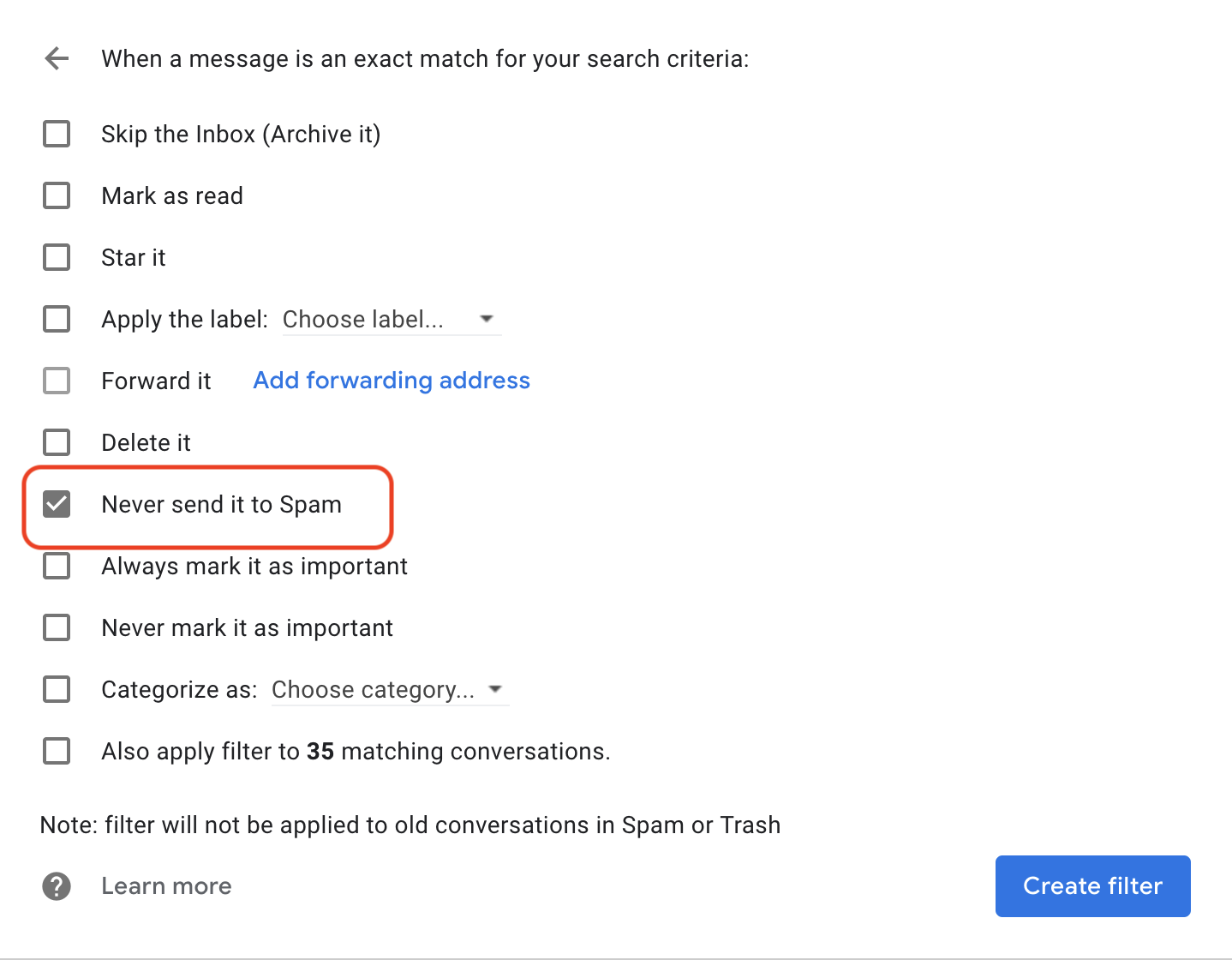
5. Check the "Never send to spam" box:
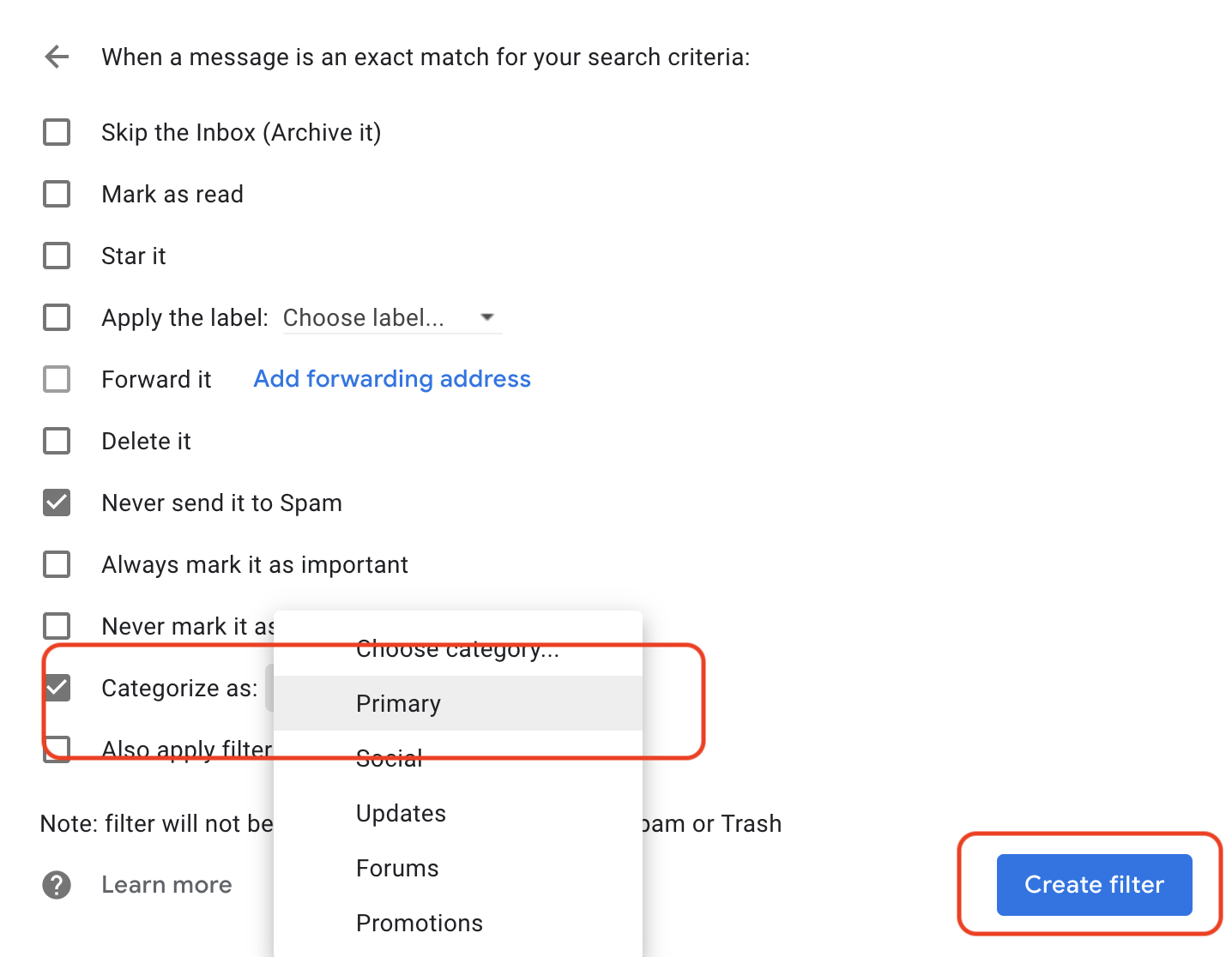
6. Next, check the 'Categorize as' box and select 'Primary'.
Click "Create Filter" and our email address will now be safelisted!